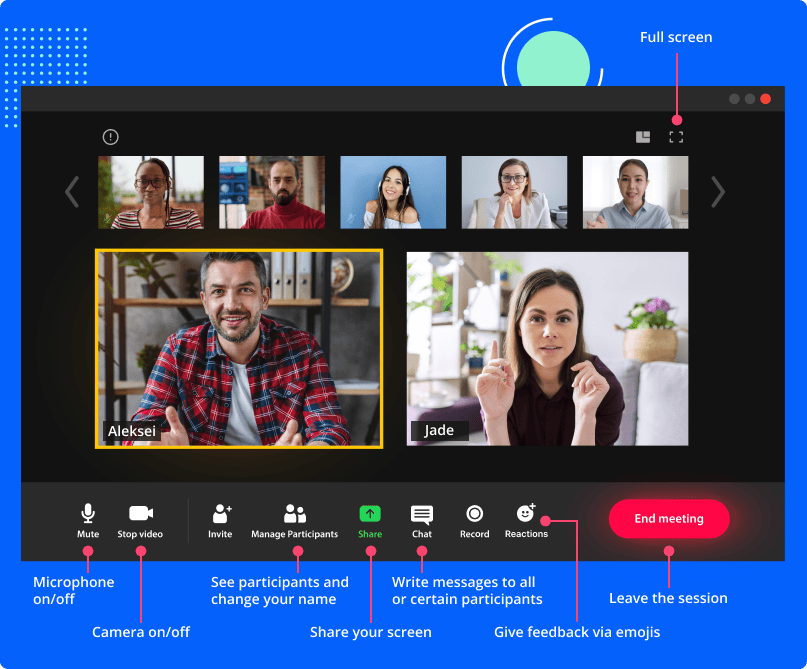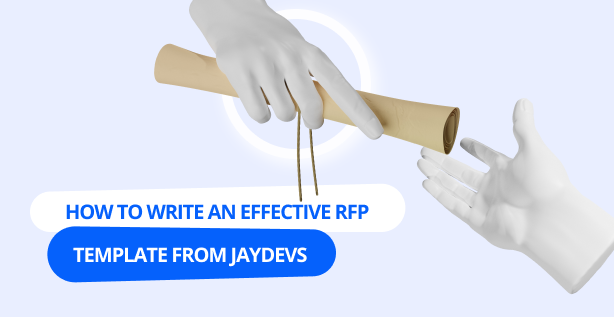When you hire a dedicated team to bring your idea to life, you want to ensure everything goes smoothly. However, if the team works remotely, it can result in communication difficulties and issues controlling the unit.
McKinsey Global Institute report states that 61% of a working week is spent:
- reading and replying to emails,
- searching and gathering information,
- communicating and collaborating inside the team.
Clients can be located in New York, developers in Thailand, and the marketing team in Lindon. Nevertheless, documents, processes, deadlines, and timelines are shared by all the team members. By definition, collaboration software tools are aimed at connecting people. Platforms provide a more collaborative working process: group discussions, sharing files, online document storage, real-time collaborative work on projects, etc.
Plenty of services aimed at helping to maximize productivity and comfort of the remote working process exist nowadays. With our intention to help, we put together the list of most frequently used services for collaboration with dedicated remote teams.
In this article, we’ll walk you through the types of remote work tools you’ll need and give you the best in each category. Almost all of these tools have some free trial version that you can try out before committing. Find out which remote working tools can help your team stay connected.
Best Communication Tools for Remote Work
You should keep on communicating while working with remote workers. A variety of similar communication platforms make it challenging to pick one. We have analyzed several instant messaging communication and collaboration tools for you and came up with the best ones.
1. Skype
Price: free
Skype—despite dozens of competitors on the market, Skype remains one of the best solutions for online communication tools. The service is constantly improving its features and capabilities.
Key features:
- Audio and video calls in HD format.
- Group calls. Skype enables having audio and video calls with several users simultaneously. This feature allows you to call the entire dedicated team simultaneously.
- Screen sharing for the whole team.
- Call recording and live subtitles. Live subtitles enable comfortable communication with teammates for people with impaired hearing. This feature might become handy for people speaking different languages.
- Calls to mobile or landline.
- Private chats. This feature encrypts messages, leaving no trace of the conversation ever happening.
2. Zoom
- BASIC (Personal meetings) – Free
- PRO (Great for small teams) – €139.90/year
- BUSINESS (Small businesses) – €209.90/year
- COMPANY (Large Enterprise-Ready) – Custom price
Zoom is a cloud-based video conferencing tool you can use to communicate with your dedicated team virtually. Zoom is mostly known for its high-quality video calling. Supreme call quality often makes it better than other tools on the list. Team meetings, 1:1s, and cross-functional meetings are all possible with this remote tool.
Key features:
- Video and audio calls.
- Shared file access.
- Group chat.
- Text and graphics messaging.
- Data storage.
- Online conference invitations.
- Compatible with any existing operational systems (Windows, Mac, IOS, Android, Linux, Blackberry).
- Ability to join the call using a direct link even if you have no personal account.
- Secure connection. Ideal solution for teams working on projects under strict NDAs.
3. Slack
- Free plan – €0/month
- Pro – €6,75/month
- Business+ – €11,75/month
- Enterprise Grid – Custom price
Slack—one of the main benefits of the application is the reduction of email traffic. Slack provides an easy-to-use chat communication remote work tool that can keep virtual teams connected. It’s way easier to track important conversations compared to traditional emails. Slack offers fully native apps for iOS and Android to give you complete functionality.
Key features:
- Group chats.
- Sync with services (Google Calendar, Trello, Jira)
- Audio and video calls, conference calls.
- Poll and vote features.
- Security. All Slack clients take advantage of data encryption when transferred and stored.
- Creating, managing, and tracking the completion of tasks.
- Work calendars enable adding events.
- Adding and saving links and files.
- Screen sharing.
- Platforms integration. Slack can be integrated with many project management tools and important applications such as Dropbox и Google Drive.
4. Troop Messenger
- Premium – $2,5 per user/month
- Enterprise – $5 per user/month
- Superior – $9 per user/month
Using Troop Messenger, you can easily send or receive text, files, images, multimedia, and other important data. This great remote work tool makes it easy to assign tasks to a dedicated team and track their progress.
Key features:
- Messaging.
- Content sharing collaboration tool.
- Group video chat and audio chats.
- File exchange.
- Secured entrance. Troop Messenger uses a high-end security PIN and fingerprint access to ensure data privacy.
- Multiplatform tool. This remote work software tool is available through a browser and mobile applications for Android and iOS, which simplifies completing any task.
Top Project Management Tools for Remote Work
Project management tasks include:
- Project planning.
- Assignment of tasks.
- Scheduling tasks.
- Task fulfillment control.
- Management of a dedicated team.
There are remote tools to help you manage and run these processes. They enable remote task prioritization and progress tracking. We picked a couple of tools to consider when managing projects remotely.
5. Jira
- Free – up to 10 users
- Standard – $8.15/month
- Premium – $16/month
- Enterprise – Custom price
JIRA is a popular project management software to manage remote teams, track progress, and project completion. Though the interface isn’t the best example of robustness and optimization, JIRA’s flexibility and the number of features are undefeatable.
Key features:
- Planning and tracking tasks.
- Reports.
- Integration with other tools (Trello, Gmail, GitHub, Figma, etc.)
- Teamwork syncs with the project development strategy.
- Encryption of data transmission and storage.
- Documentation management with Confluence.
6. Basecamp
Basecamp—handy space for documenting and exchanging key project information. A message board, a chronological list of activities, and updates allow you to follow the project development and communication. The tool for remote teams helps you not to miss a thing.
Key features:
- Project management in one space.
- File storage and sharing.
- Team chat.
- Newsfeed with regular updates.
- Calendar with events and synchronization with Google or Outlook.
- Assigning tasks, setting deadlines, commenting.
- View user activities.
7. Trello
- Free – for individuals or teams looking to organize anything.
- STANDARD $5 per user/month if billed annually ($6 monthly). This is for small teams that need to manage work and scale collaboration.
- PREMIUM $10 – for teams that need to track and visualize multiple projects in several ways, including boards, timelines, calendars, etc.
- ENTERPRISE $17,5 – for organizations that need to connect work across teams with more security and controls. Est. cost for 50 users.
Trello is a board for task management. Trello allows remote teams to manage projects, create goals, and assign tasks all on one platform. It is easy to use, simple and straightforward. Trello uses boards, lists, and cards to create tasks and keep them in order. Users can interact within the cards, share files and leave comments.
NOTE: The service lacks reporting and time management features; however, plugins can fill these gaps. Go to the Trello menu and select Power-ups. You will see different plugins for analysis and reporting, automation, etc.
Key features:
- Creating custom boards.
- Access control. You can appoint a board administrator, invite new team members, and create workspace invitation links.
- Tasks automation. The rule includes a trigger and an action. For instance:
Trigger. When a team member labels a card as Urgent.
Actions. Move the card to the top of the column, send the card to the board Slack channel with the message “Who can take this task?” and add a due date in three days from the current moment.
- Calendars and tables. To see the big picture, cards in the calendar can be placed by month. In the tables, you can get a complete picture of the work of the team view cards from several boards at once.
- Notifications system.
- Setting deadlines.
- Assigning task owners
- Integration with popular services like Google Drive, Slack, Evernote, etc.
8. Hubstaff Tasks
- Standard – $0 (up to 5 users)
- Premium – $4,17 per user/month
Hubstaff Tasks is a project management tool created to optimize collaborative work in teams of any size. The service makes it easy to set up workflows using one of the built-in templates, or you can customize everything from scratch.
Key features:
- Decomposition of massive projects into granular tasks.
- Automatic notifications on updates.
- Creating individual to-do lists.
- Time tracking and performance reporting.
- Customizable work processes Hubstaff Tasks. You can automatically assign tasks to certain people at each project stage.
Storing and Sharing Files Tools for Remote Work
Online storage, synchronization, and file-sharing services play a significant role in providing seamless collaboration with dedicated development teams. These services enable seamless access to all your data – Word documents, PDF files, spreadsheets, images, or any digital assets.
Below, we list the most popular services for addressing file exchange.
9. Google Drive Cloud Storage
- Free – 15 GB
- Basic – $1.99 per month for 100 GB
- Standard – $2.99 per month for 200 GB
- Premium – $9.99 per month for 2 TB
Google Drive is a cloud storage. The service allows you to save files on the Internet enabling access from any smartphone, tablet, or desktop.
Key features:
- PC folder synchronization. Working with either macOS or Windows, you can choose folders to be constantly synchronized with Google Drive leveraging backup and sync client.
- Defining access levels: reader, commentator, editor. This feature is convenient when you need to show a document to a team but don’t want to make any changes. For better efficiency, you can also collaborate on documents in real time.
- File search on disk. Any file can be found by typing its name in the search bar.
- Quick access to files from your computer. The quick access panel contains the files you need or recently opened files.
- Work with a familiar interface right on the Drive. You can open over 40 file types, including PDF and MPEG4.
10. Dropbox
- For professionals – Essentials – €19.99 / month
- For teams – Business – €14.50 / user/month
- For companies – Business Plus – €21.50 / user/month
- For large organizations – Enterprise – Contact sales for pricing
Dropbox is a cloud data sore service enabling online file storage and sync with your devices. Dropbox is popular due to its intuitive and user friendly design, hassle-free synchronization between PC, cloud, and mobile devices. It allows you to create, store, and share cloud content from Google Docs, Sheets and Slides.
NOTE: Free storage space starts from a limit of 2 GB, which is considerably less than Google Drive and other storage.
Key features:
- File storage and maintenance. The management system can be customized and arranged by name, change date, and upload date.
- Synchronization with PC files and folders.
- Automatic data backup.
- Personal data security.
- Workshop members management. Workshop members can be split and combined into subgroups. You can share files with subgroup members only, keeping restricted data away from other members of the dedicated team.
11. Apple iCloud Drive
- Free – 5 GB
- iCloud+ – $0.99 per month for 50 GB
- iCloud+ – $2.99 per month for 200 GB
- iCloud+ – $9.99, $29.99, $59.99 per month for 2, 6, 12 TB
iCloud Drive is an iCloud folder sync component used by Apple Cloud service. iCloud Drive enables the creation of folders for your files and provides online storage for Apple apps.
NOTE: iCloud Drive is convenient for Apple in terms of design, but it is less efficient for other operating systems. If you need to regularly access your files from Windows, Android, or other platforms, you’ll face more obstacles than using Dropbox or Google Drive.
Key features:
- Synchronization between devices. Files are automatically synced across all devices signed in to your account. If you have multiple Apple devices (Mac, iPhone, or iPad), you can store data from all devices in one place.
- Automatic backup.
- Two-factor authentication to protect files. Disc access is granted after two authorization steps. For instance, password and entry confirmation through email.
- 30-day deleted files recovery period.
Graphic or Interface Designer Remote Work Tools
Before realization of our product you should mock it up to see the designs first. The designer role is a must-have for a dedicated team. This is the professional who will create the prototype and visualize the future product. We have selected several services designers would most likely use.
12. Figma
- Starter – free
- Professional – $12/month
- Organization – $45/month
- Enterprise – $75/month
Figma an online platform for any graphic design work starting from site mockups and up to mobile app interface development.
Key features:
- Multiuser edit mode.
- Handy file storage. You can store your files in almost any format.
- Commenting directly in Canvas.
- Prototyping. For your project, the service allows realizing button click logic, switching between screens, etc.
- Multitasking. Figma enables simultaneous work with ten files without glitching.
13. Xtensio
- Free – at no cost
- Starter – $10 per month
- Professional – $20 per month
- Enterprise – Custom
Xtensio is a visual design tool. Xtensio enables collaborative work with business documentation. Collaboration tools like Xtensio are great for remote work because it’s often hard to collaborate on creative documents when you’re not in the same room. The platform works as a website builder; therefore, you can easily add images, tables, and other interactive modules. Users can drag and drop elements, change size and background, and adjust colors and fonts in compliance with project requirements.
Key features:
- Variety of document templates. Service provides templates for reports, agreements, corporate presentations, etc.
- Customized document creation. You can create any document to align with your corporate style.
- Exporting documents in required formats.
- Shared document use.
14. InVision
- Free – at no cost
- Pro – $7.95 per month
InVision is a universal design tool focused on ultimate convenience for users. The service has everything needed to create fully accomplished and functional prototypes with dynamic elements and animation.
Key Features:
- Collaborate on real-time work. This feature enables remote employees to share work results as they are done, receive feedback, and make changes at every stage.
- Integration with other services (Adobe, Asana, Atlassian, Dropbox, Teamwork)
- Commenting. Team members can comment on the project design.
15. Sketch
- Free – at no cost
- Standard – $10 per month
- Mac-only license $120 Per Seat
Sketch is considered one of the best global tools for remote collaboration with designers. Sketch has a handy feature for making universal changes to one of the blocks. For instance, all inscriptions can be globally changed by means of symbol libraries, text styles, gradual size changes, and alignment. It saves designers time while creating prototypes.
NOTE: The main downside of the service is that it is available only for macOS operating system.
Key features:
- Collaboration in real-time mode.
- Creation of prototypes.
- Integration with other services.
- Large library of extensions and plugins. For example, a plugin creates backgrounds, changes image titles, and sets exact image dimensions. Professionals don’t lack any tools working with Sketch.
Security Remote Work Tools
16. LastPass
- Free – at no cost
- Premium – €2.90 per month
- Families – €3.90 per month
LastPass is a password manager simplifying access to any website or application. LastPass provides secure storage to keep all the access information (logins and passwords). When visiting websites, LastPass can automatically enter your credentials. The tools also simplify unique password creation for every site in use.
LastPass protects your data and syncs with any mobile device. You should only remember your LastPass master password and the service will fill in other credentials for you.
Key features:
- Password exchange.
- Access level settings.
- Group management via API. You can provide password information to certain users.
- Employee authentication for easier access. Employees need to log in to LastPass to access all stored passwords.
17. Cleverfiles
- Basic – free of charge
- Pro – €83,45
- Enterprise – €467,86
CleverFiles is a multifunctional and great tool to recover file data resulting from segment formatting or loss. The service can help extract data from the rescue disc. Rescue disc contains a special program enabling OS recovery in case of breakdown.
Key features:
- Lost data recovery.
- Scanning and finding missing files.
- Data synchronization from multiple devices. The service can save data from all your devices—smartphone, desktop, laptop, tablet.
Monitoring Remote Work Tools
If you are working remotely with dedicated teams, you should be confident that you pay for the number of hours actually worked by the team members. Services are helping to track user activity at his computer to address this need. Tracking can include observing displays, mouse movement, task activities, etc.
18. TimeDoctor
- Basic – $7 per month
- Standard- $10 per month
- Premium – $20 per month
Time Doctor is a cloud solution that tracks and manages working time. This service is often used to monitor work efficiency and work efficiency with outsourced teams. Time Doctor enables users to log time spent on every project. It helps to keep track of time spent on work, meetings, calls, etc.
Key features:
- Time tracking.
- Reporting.
- Integration with other services.
- Idleese notification.
- Screen monitoring. Informs about workers’ activity by making screenshots.
- Payroll preparation. Allows the employer to record employees’ working hours and create weekly or monthly payrolls.
19. Toggl
- Free – free of charge
- Starter- $9 per month
- Premium – $18 per month
Toggl is a timer-based time-tracking system. In Toggl, you can set up projects, assign responsibilities, and estimate the timeline and budget for every project. It helps to keep an eye on overdue and over-budget projects. Toggl can also help you plan time and manage the work of a dedicated team.
Key features:
- Working time tracking.
- Calendar integration.
- Autotracker. You can set the system to run prompts automatically.
- Jira synchronization.
- Reporting is based on spent time, accomplished tasks, and time spent at the computer.
Conclusion
Being a remote worker is becoming increasingly popular as more and more individuals are attracted to the freedom it provides. Along with this comes a growing market of remote tools to help you manage your remote team as effectively as possible. Jaydevs works closely with a number of tools that make the lives of our clients and software engineers much easier.
Interested in building a team with remote developers? Contact Us!